PayPal ne dela!?
Vnesel sem PayPal kot možnost plačila v administraciji pa ne dela! Kaj sem naredil narobe?
Najprej preverite, če ste v nastavitvah trgovine vnesli prav e-mail s katerim ste registrirali PayPal račun.
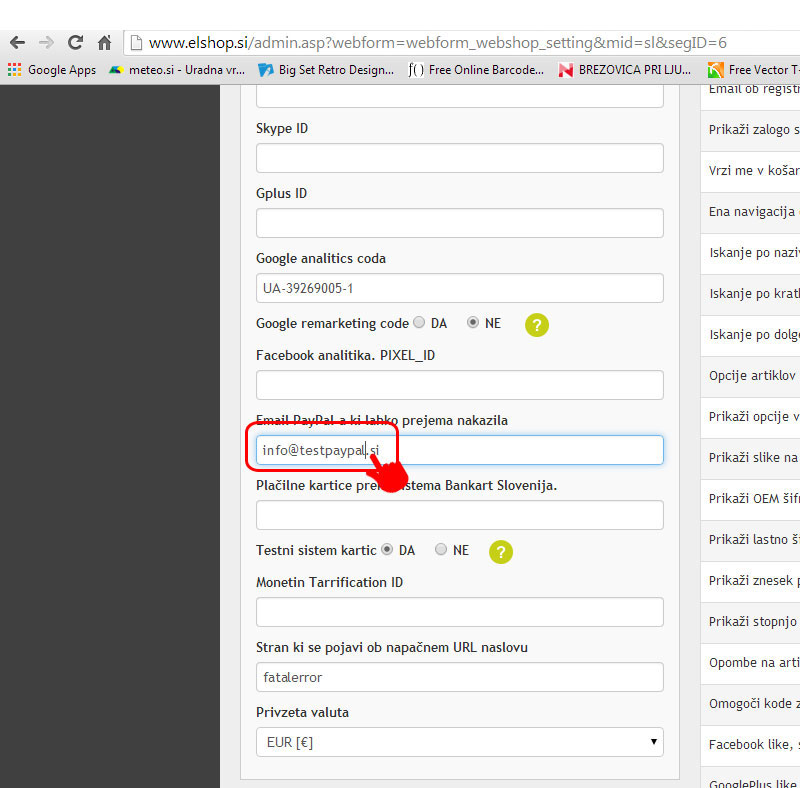
Ko ste vnesli e-mail, boste zdaj morali še to možnost plačila vklopiti pri dostavah. Torej vsaki dostavi, boste morali vklopiti to možnost plačila ter rdeči semaforček prižgati, da bo postal siv.
Zdaj je plačilno sredostvo PayPal aktivirano. Stranka ga bo izbrala šele takrat, ko bo izbrala način dostave.
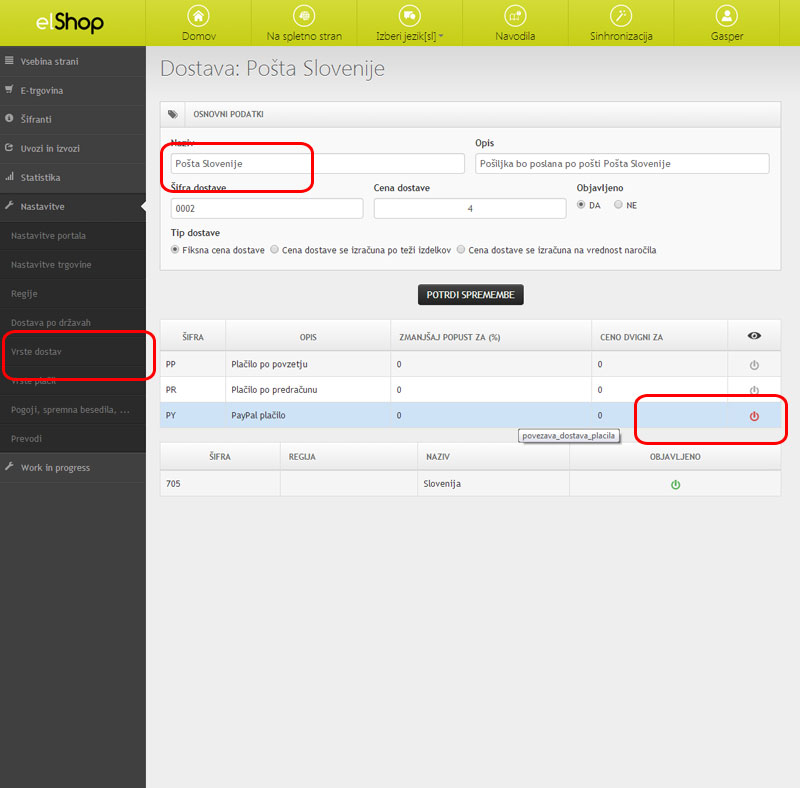
Pomembna nastavitev v vašem PayPal acccount-u
Za pravilno delovanje paypal sistema uredite nastavitve po spodaj opisanem postopku:
1. Prijavite se v svoj PayPal Account
2. Izberite "Profile"
3. Pod menujem "Selling Preferences" izberite "Website Payment Preferences"
4. V prvi opciji izberite "On" - Auto Return for Website Payments
5. Vnesite URL naslov vaše strani. (www.vasastran.si)
6. Shranite nastavitve "Save."
Navodila za vklop Auto Return opcije s strani PayPal
Turning On Auto Return
https://www.Imedomene.si/default.asp?pid=modul_itcart&mid=sl&op=end
Auto Return is turned off by default.
To turn on Auto Return:
1. Log in to your PayPal account at https://www.paypal.com.
The My Account Overview page appears.
2. Click the Profile subtab.
The Profile Summary page appears.
3. Under the Selling Preferences column, click the Website Payment Preferences link.
The Website Payment Preferences page appears, as shown below.
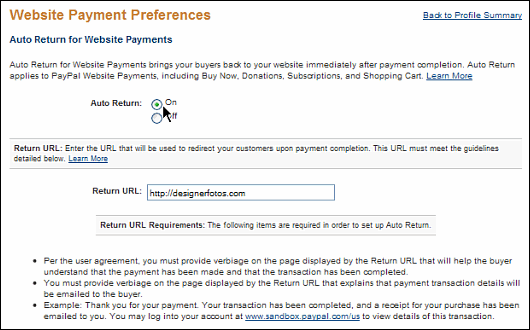
4. Under Auto Return for Website Payments, click the On radio button to enable Auto Return.
5. In the Return URL field, enter the URL to which you want your payers redirected after they complete their payments.
Note: PayPal checks the Return URL that you enter. If the URL is not properly formatted or cannot be validated, PayPal will not activate Auto Return.
6. Scroll to the bottom of the page, and click the Save button.



